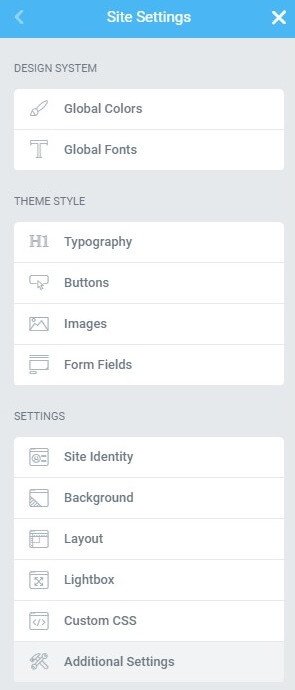Instead of having to edit each element individually, Elementor makes it easy to make a change in one place, and have that change reflected throughout the entire site. The combination of Elementor’s Theme Style options and Global Colors & Typography embodies this design system methodology.
Theme Style settings are global settings that allow you to set default styling options for various elements, such as Backgrounds, Headings, Buttons, Images, and Form Fields.
To set theme styles click the Hamburger menu in the upper left corner of any page or post’s widget panel to access the Site Settings > Theme Style settings. Theme Style consists of four tabs: Typography, Buttons, Images, and Form Fields.