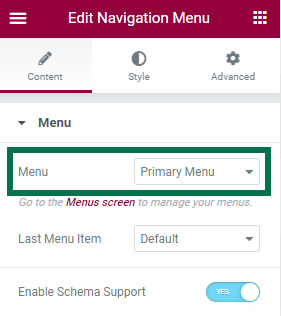To create your menu, navigate to Appearance > Menus.
In the section labeled Menu Structure drag all the pages you wish to appear as menu items. Now you can add Pages, Posts and Custom Links from blocks located on the left. Once you are finished editing click on Save Menu.
You can then choose your menu from the navigation menu widget: