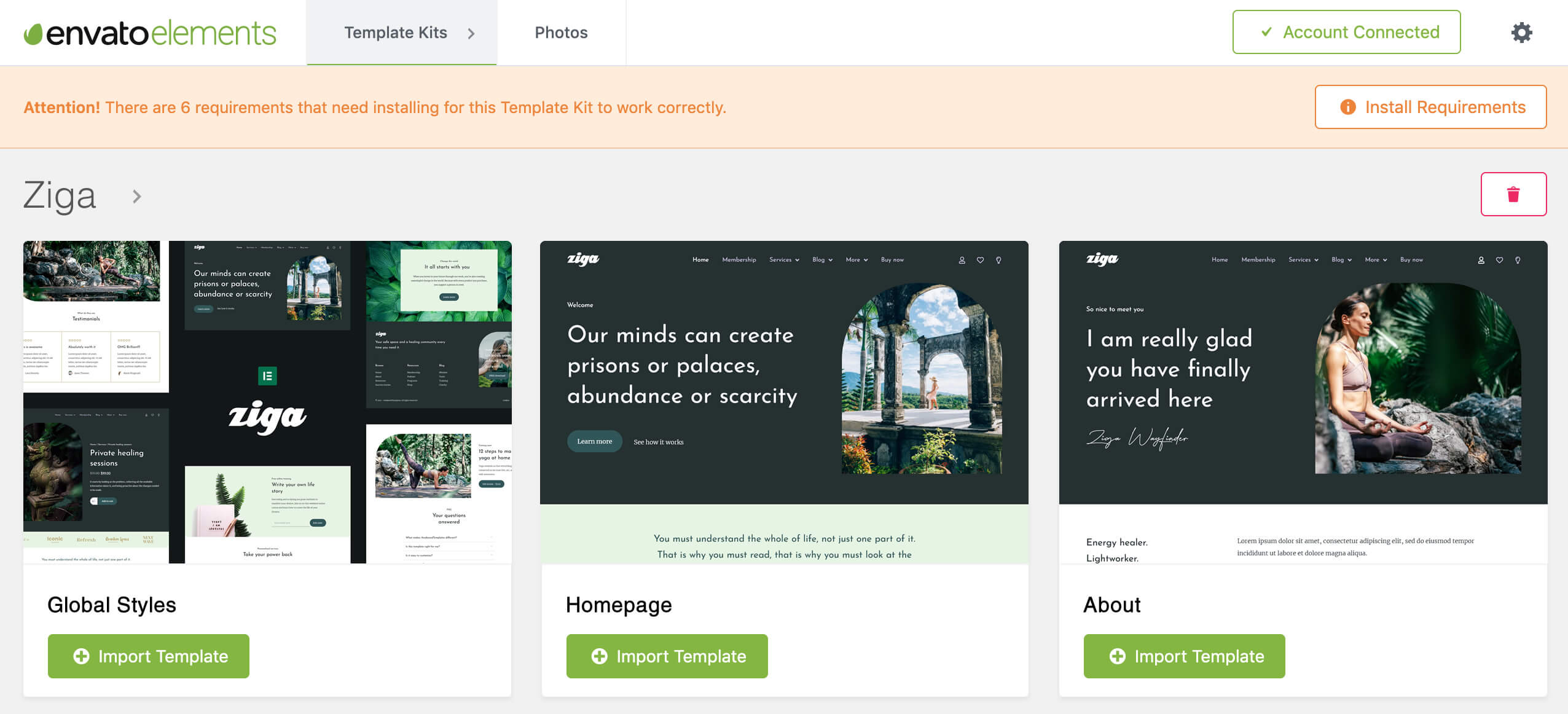Envato Elements Plugin
Install and Activate the “Envato Elements” plugin from Plugins > Add New in WordPress.
Once activated, click on the Elements menu link. You will be greeted with the Template Kit Browser.
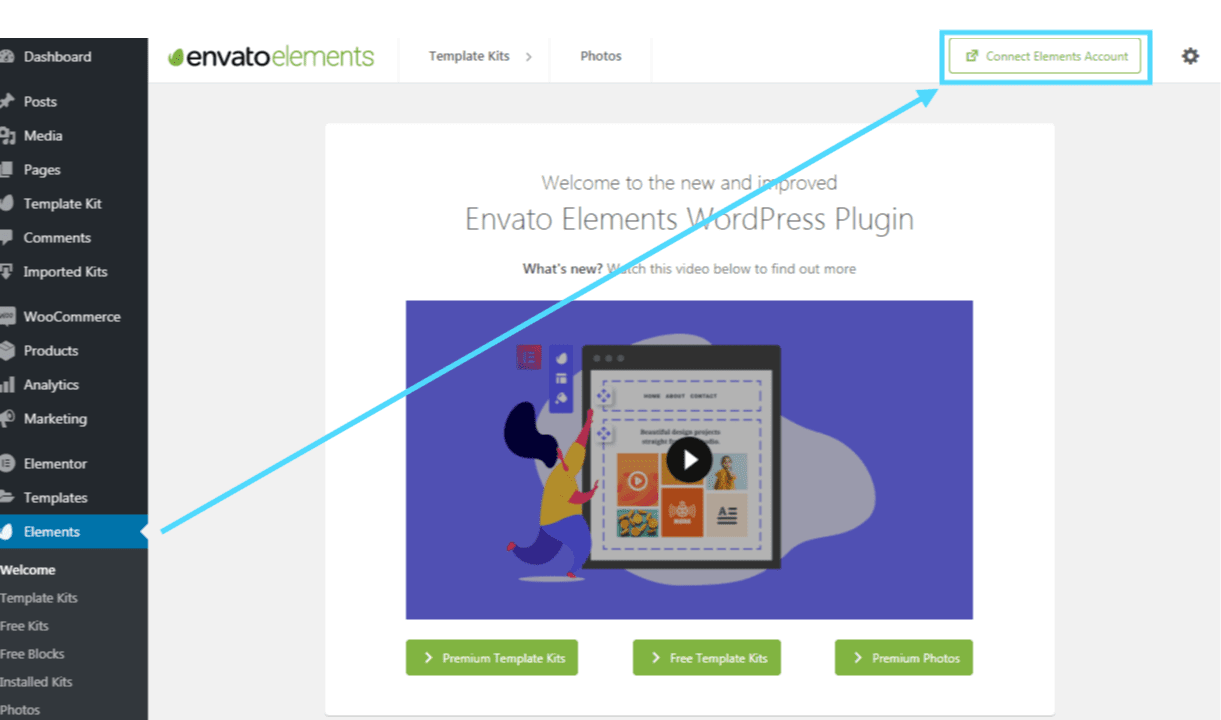
Click Connect Elements Account at top right and login to your Envato Elements account. Your subscription token should appear.
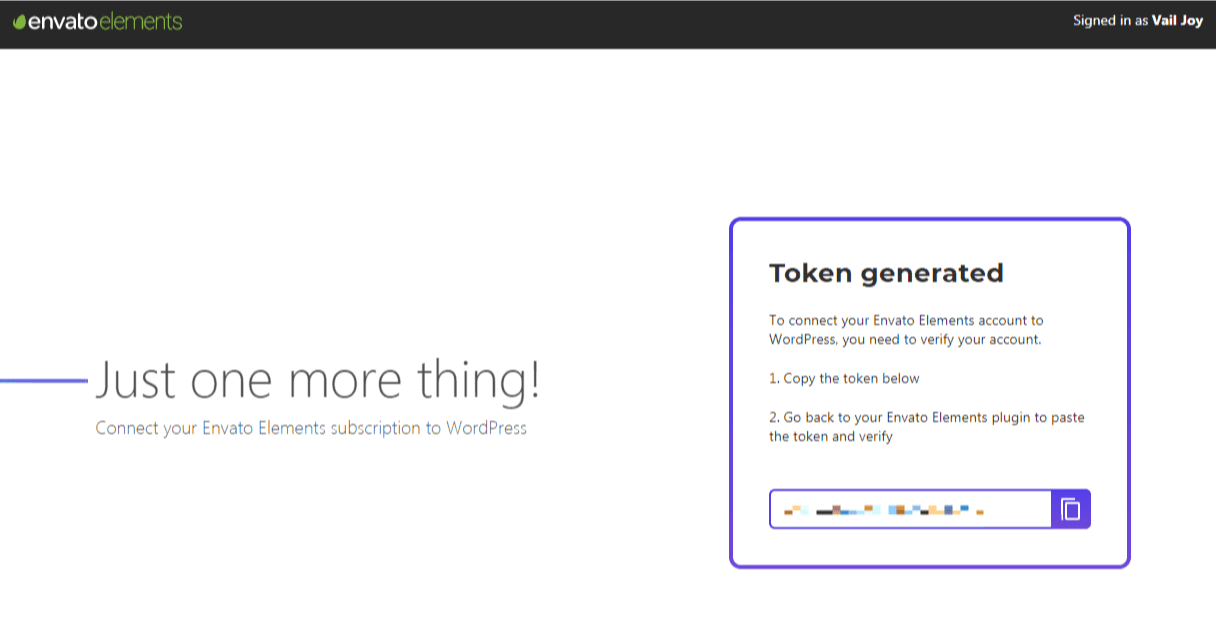
Copy and paste your token into the popup field in WordPress and click Verify Token.
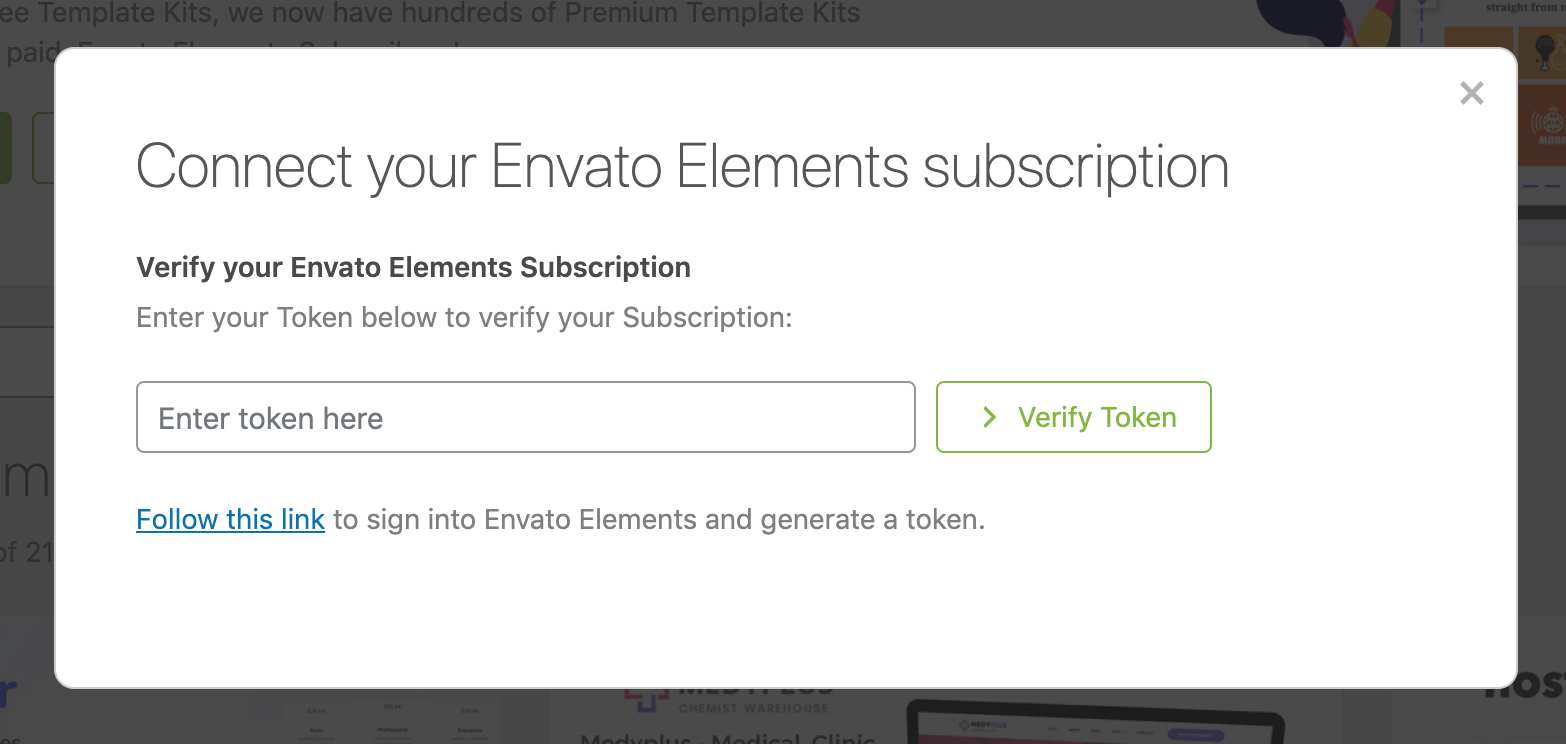
You can now search for a kit by keyword or name, or use the category filter, or browse through until you find something you like! To install a kit, simply click the Install Kit button under the cover image.
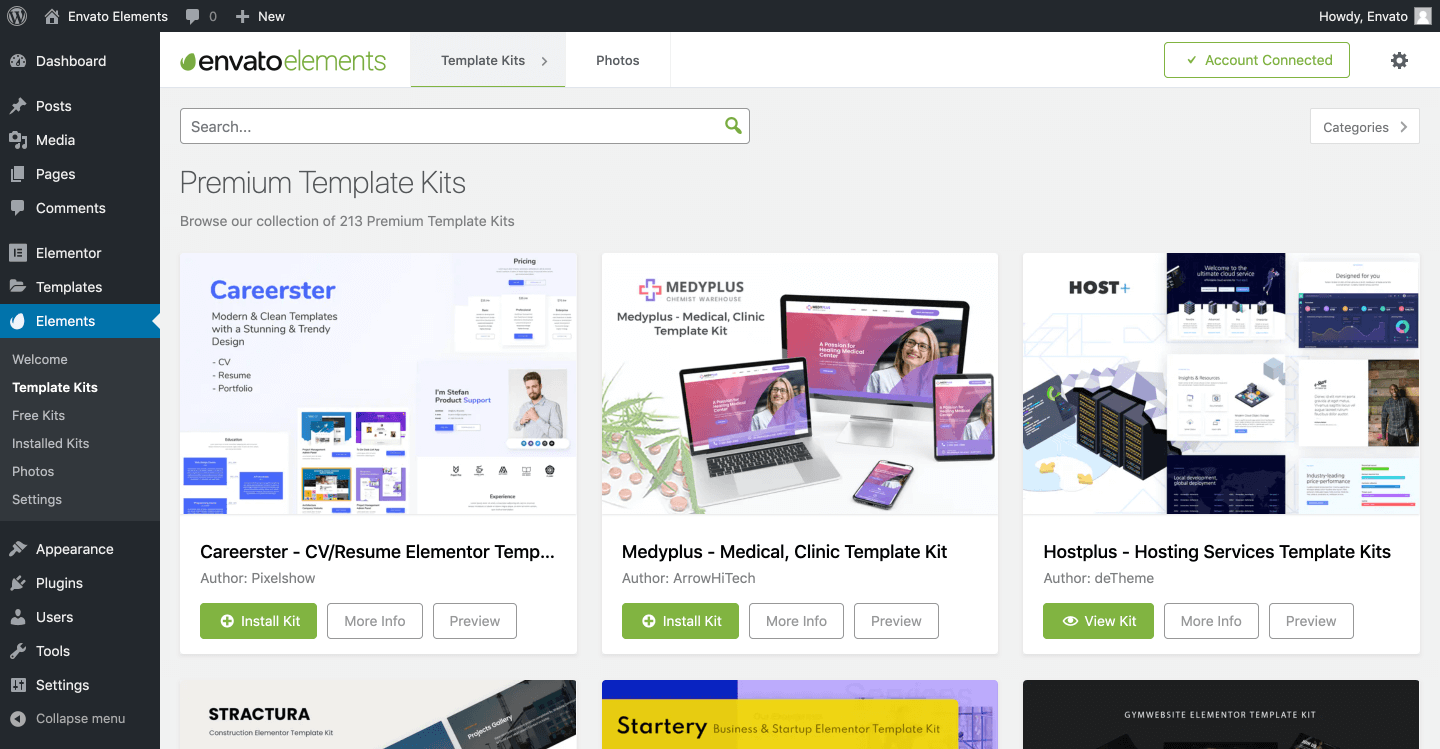
Manual upload
Kits may also be imported manually with a Template Kit zip file downloaded from Elements or Themeforest.
Download your kit file and do NOT unzip.
In WordPress, go to Elements > Installed Kits and click Upload Template Kit Zip File.
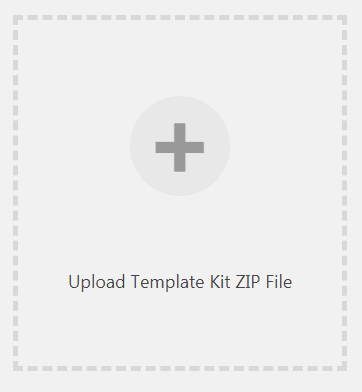
Check for the orange banner at the top and click Install Requirements to load any plugins the kit uses.
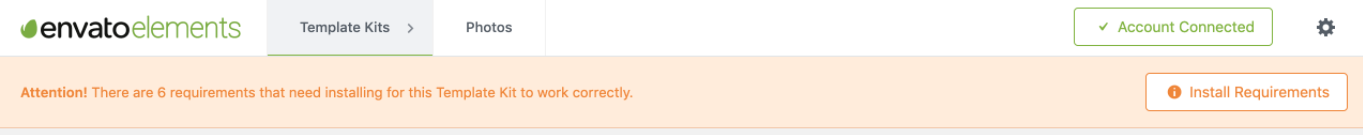
Click Import Template on the Global Kit Styles to load the font and color profile for your kit. These may be changed or disabled at any time under Elements > Settings.
Now you may begin importing your templates by clicking the Import Template button on the desired template.
For best results, only import one template at a time.
Happy editing!