Creating content in WordPress is easy.
To create a new page, navigate to Pages > Add new.
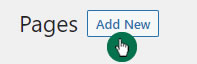
Then open the page with the Elementor page builder:
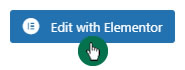
Click the Add Template From Library icon to add a Page template, Block, or your own Saved template from the editing screen.

You will find your template files inside the Templates folder. Click the arrow in the top right corner to upload a .json or .zip file:
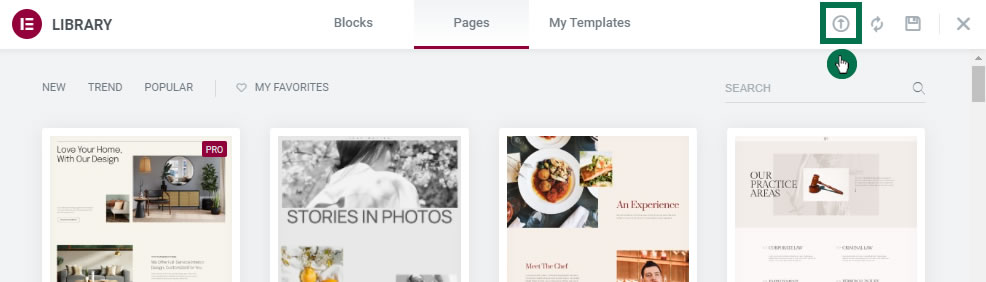
Your templates will be saved under the My templates tab.
Here you can preview each template by clicking the magnifying glass icon or you can insert templates by clicking Insert to select the required template.